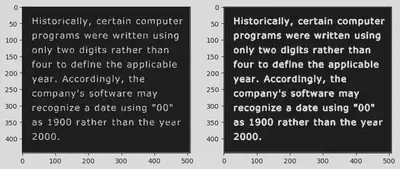Erosion Dilation
Exploring Morphological Image Transformations
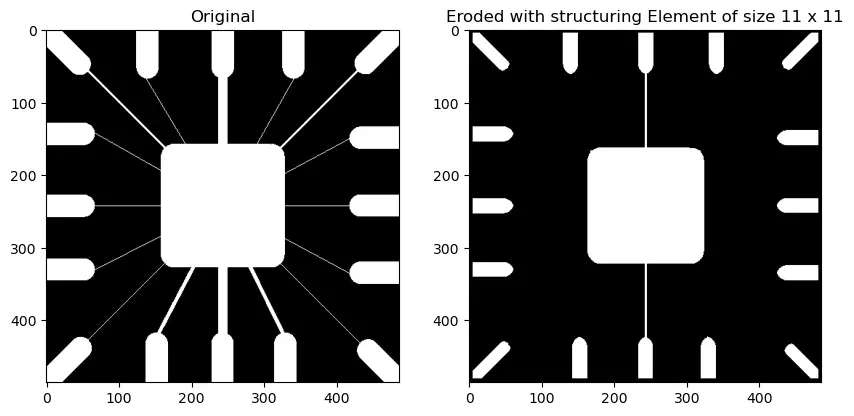 Program output
Program outputImage Morphological Operations
Aim
The aim of this project is to perform erosion on the given test image using different structuring elements. The structuring elements include a square-shaped structuring element of sizes 11x11, 15x15, and 45x45, as well as a circular-shaped structuring element of the same sizes. Additionally, the project involves analyzing the effect of changing the structuring element and increasing its size on the eroded image. Finally, dilation is performed on the given test image with broken text characters using a suitable structuring element to demonstrate the joining of the broken segments.
Table of Contents
Software
This project is implemented using Python.
Prerequisite
To understand and work with this project, you should be familiar with the following concepts:
| Sr. No | Concepts |
|---|---|
| 1. | Morphological operations (dilation, erosion, opening, and closing) |
Outcome
After successfully completing this experiment, students will be able to:
- Implement dilation and erosion operations on images.
- Analyze the effects of changing the size and shape of the structuring element on the eroded image.
- Can be found here.
Theory
Dilation
Dilation is a morphological operation that expands the boundaries of objects in an image. It is defined as follows:
A ⊕ B = { Z | [(B ⊖ Z) ∩ A] ∈ A }
In the above equation, A represents the image, and B is the structuring element. The symbol ⊕ denotes dilation. The operation involves taking the reflection of B about its origin and shifting it by Z. Dilation of A with B yields a set of all displacements, Z, such that the overlap of (B ⊖ Z) and A contains at least one element.
Erosion
Erosion is a morphological operation that erodes or shrinks the boundaries of objects in an image. It is defined as follows:
A ⊖ B = { Z | (B ⊖ Z) ∈ A }
In the above equation, A represents the image, and B is the structuring element. The symbol ⊖ denotes erosion. The operation involves taking the reflection of B about its origin and shifting it by Z. Erosion of A by B yields a set of all points where B, translated (shifted by Z), is entirely contained within A. Erosion reduces the number of pixels from the object boundary.
Note: The code implementation is provided in the ipynb file.
# import libraries
import cv2
import pandas as pd
import numpy as np
import matplotlib.pyplot as plt
Erosion:
Importing the image:
img = cv2.imread(r"C:\Users\mpstme.student\Documents\I066\SIP\Exp_8\Fig0905(a)(wirebond-mask).tif", 0)
plt.imshow(img, cmap = "gray")
<matplotlib.image.AxesImage at 0x1c2b77f9f40>
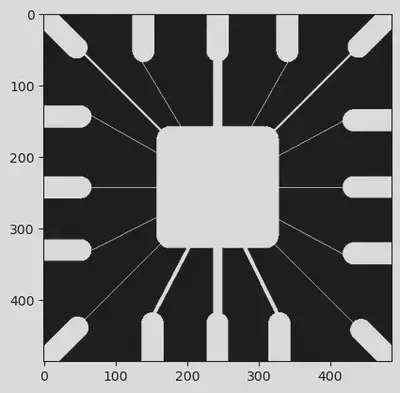
# cv2.imshow("Image", img)
# cv2.waitKey(0)
# cv2.destroyAllWindows()
m, n = img.shape
print("The Size of the image is :", m, "x", n)
The Size of the image is : 486 x 486
struct_element_size = int(input("Enter Structuring Element Size : "))
Enter Structuring Element Size : 11
SE = np.ones((struct_element_size, struct_element_size))
constant = (struct_element_size - 1)//2
# Creating an image for Erosion Image
img_erode = np.zeros((m, n))
# Creating a user defined function for Erosion:
for i in range(constant, m - constant):
for j in range(constant, n - constant):
temp = img[i-constant:i+constant+1, j-constant:j+constant+1]
product = temp * SE
img_erode[i, j] = np.min(product) # Selects the minimum from product.
plt.figure(figsize=(10, 10))
plt.subplot(1, 2, 1)
plt.imshow(img, cmap = "gray")
plt.title("Original")
plt.subplot(1, 2, 2)
plt.imshow(img_erode, cmap = "gray")
plt.title("Eroded with structuring Element of size {} x {}".format(struct_element_size, struct_element_size))
Text(0.5, 1.0, 'Eroded with structuring Element of size 11 x 11')
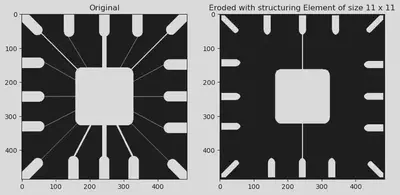
# Erosion using CV2 built in function:
# Defining the SE:
SE1 = cv2.getStructuringElement(cv2.MORPH_RECT, (11,11))
# Using the built in Erode operation:
img_erode_new = cv2.erode(img, SE1, 1)
# Plot 3 images together:
fig = plt.figure(figsize = (20, 20))
plt.subplot(1, 3, 1)
plt.imshow(img, cmap = "gray")
plt.title("Original")
plt.subplot(1, 3, 2)
plt.title("Eroded with structuring Element of size {} x {}".format(struct_element_size, struct_element_size))
plt.imshow(img_erode, cmap = "gray")
plt.subplot(1, 3, 3)
plt.title("Eroded image with built in function")
plt.imshow(img_erode_new, cmap = "gray")
<matplotlib.image.AxesImage at 0x1c2b862edf0>
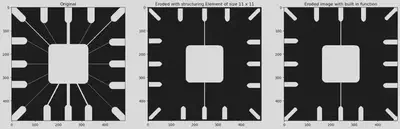
Conclusion:
We can see that the image returned by our user defined function and the built in function of cv2 yield the same result
Dilation:
Reading another image:
img_2 = cv2.imread(r"C:\Users\mpstme.student\Documents\I066\SIP\Exp_8\Fig0907(a)(text_gaps_1_and_2_pixels).tif", 0)
u, v = img_2.shape
plt.imshow(img_2, cmap="gray")
<matplotlib.image.AxesImage at 0x1c2b8dded00>
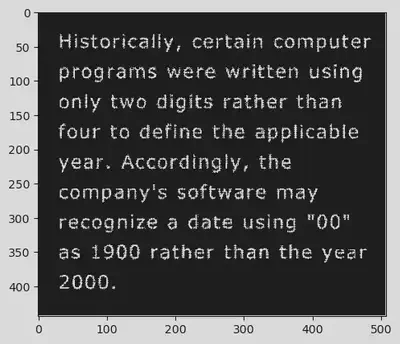
# Defining the structuring element:
SED = np.array([[0, 1, 0], [1, 1, 1], [0, 1, 0]])
constant_2 = 1
# Define new image for dilation
img_dilate= np.zeros((u, v))
# Creating a user defined function for Dilation:
for i in range(constant_2, u-constant_2):
for j in range(constant_2, v-constant_2):
temp = img_2[i-constant_2:i+constant_2+1, j-constant_2:j+constant_2+1]
product = temp * SED
img_dilate[i,j]= np.max(product)
fig=plt.figure(figsize = (10, 10))
plt.subplot(1, 2, 1)
plt.imshow(img_2, cmap="gray")
plt.subplot(1,2,2)
plt.imshow(img_dilate, cmap= "gray")
<matplotlib.image.AxesImage at 0x1c2b8e205e0>