Knn Classification
Exploring the K-Nearest Neighbors Algorithm for Classification
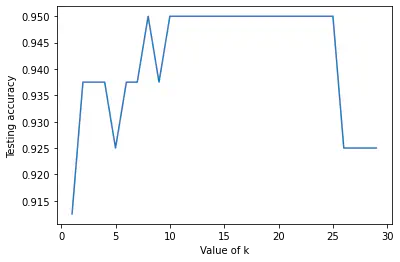 Program output
Program outputK-Nearest Neighbor (KNN) Algorithm for Classification
This README file provides instructions and information for implementing the KNN algorithm for classification. The experiment requires prior knowledge of Python programming and the following libraries: Pandas, NumPy, Matplotlib, and Seaborn.
Table of Contents
- Aim
- Prerequisite
- Outcome
- Theory
- Task 1: Implementing KNN Algorithm
- Task 2: Operations on Social_Network_Ads.csv Dataset
- Task 3: Implementing KNN Algorithm on Sklearn Dataset
Aim
The aim of this project is to implement the KNN algorithm for classification.
Prerequisite
To successfully complete this experiment, you should have knowledge of Python programming and the following libraries: Pandas, NumPy, Matplotlib, and Seaborn.
Outcome
After successfully completing this experiment, you will be able to:
- Implement the KNN technique for classification.
- Can be found here.
Theory
K-Nearest Neighbor (KNN)
KNN is one of the simplest machine learning algorithms based on the supervised learning technique. It assumes similarity between new data and available data and assigns the new case to the category that is most similar to the available categories. KNN can be used to classify new data into suitable categories.
The steps involved in KNN are as follows:
- Step 1: Select the number K of neighbors.
- Step 2: Calculate the Euclidean distance of K number of neighbors.
- Step 3: Take the K nearest neighbors based on the calculated Euclidean distance.
- Step 4: Count the number of data points in each category among these K neighbors.
- Step 5: Assign the new data points to the category for which the number of neighbors is maximum.
- Step 6: Model is ready!
To determine a good value of K:
- It is generally determined experimentally.
- Initialize K with 1 and use the test set for classifier validation (accuracy).
- Increment the value of K and repeat the procedure.
- Choose the value of K that shows the minimum error.
Feature transformation is an important aspect of KNN. It involves normalizing or standardizing the data to fall within a smaller or common range. This helps prevent attributes with initially large ranges from outweighing attributes with initially smaller ranges.
Tasks are provided to help you understand and implement the KNN algorithm.
Task 1: Implementing KNN Algorithm
Perform the following tasks to implement the KNN algorithm:
For the test data (1,1), determine the class using:
- 3-KNN
- 5-KNN
- 7-KNN
Use the provided dataset as the training dataset. Write your own user-defined function to implement KNN.
Task 2: Operations on Social_Network_Ads.csv Dataset
Perform the following tasks on the given Social_Network_Ads.csv dataset:
- Upload the dataset and store it in a Pandas DataFrame.
- Explore the dataset using the
head(),describe(), andsizecommands. - Identify the input features and output feature.
- Identify the total number of classes in the output feature.
- Remove columns that are not useful for classification.
- Convert categorical columns into numeric columns.
- Apply scalar transformation.
Task 3: Implementing KNN Algorithm on Sklearn Dataset
Perform the following tasks to implement the KNN algorithm on the given dataset from the Sklearn library with K=5:
- Split the dataset into train and test sets.
- Fit the KNN model on the train dataset.
- Identify the class for the test dataset.
- Print the confusion matrix.
- Print the accuracy score.
- Write your inference based on the results.
Follow the instructions provided for each task and analyze the results to gain a better understanding of the KNN algorithm.
# import libraries
import matplotlib.pyplot as plt
import numpy as np
import pandas as pd
import seaborn as sns
# Eucledian Distance Function:
x2 = 1
y2 = 1
def Eucledian(x1, y1):
result = np.sqrt((x2 - x1)**2 + (y2 - y1)**2)
return result
Task 1:
x = [[-1, 1], [0, 1], [0, 2], [1, -1], [1, 0], [1, 2], [2, 2], [2, 3]]
print(x)
[[-1, 1], [0, 1], [0, 2], [1, -1], [1, 0], [1, 2], [2, 2], [2, 3]]
Euc_list = []
for i in x:
a, b = i
temp = Eucledian(a, b)
Euc_list.append(temp)
print(Euc_list)
[2.0, 1.0, 1.4142135623730951, 2.0, 1.0, 1.0, 1.4142135623730951, 2.23606797749979]
c_label = ["N", "P", "N", "N", "P", "P", "P", "N", "P"]
dataset_given = [[-1, 1, "N"], [0, 1, "P"], [0, 2, "N"], [1, -1, "N"], [1, 0, "P"], [1, 2, "P"], [2, 2, "N"], [2, 2, "P"]]
mapped_list = []
for i in range(len(Euc_list)):
mapped_list.append([Euc_list[i], dataset_given[i][2]])
print(mapped_list)
mapped_list.sort(key = lambda mapped_list: mapped_list[0])
[[1.0, 'P'], [1.0, 'P'], [1.0, 'P'], [1.4142135623730951, 'N'], [1.4142135623730951, 'N'], [2.0, 'N'], [2.0, 'N'], [2.23606797749979, 'P']]
def knn(k, data):
N_Counter, P_Counter = 0, 0
print("For k value = ", k)
for i in range(k):
x = data[i][1]
if x == "P":
P_Counter += 1
else:
N_Counter += 1
if N_Counter > P_Counter:
print("N")
else:
print("P")
knn(3, mapped_list)
knn(5, mapped_list)
knn(7, mapped_list)
For k value = 3
P
For k value = 5
P
For k value = 7
N
# Doing a similar technique for a dataset which is given.
df = pd.read_csv("/content/test_knn.csv")
x2, y2 = 2, 2
c_label = ["0", "0", "0", "0", "0", "1", "1", "1", "1", "1"]
a = df["a"]
b = df["b"]
c = df["c"]
dataset_list = []
for i in range(len(df)):
data = [a[i], b[i], c[i]]
dataset_list.append(data)
print(dataset_list)
[[2.7810836, 2.550537003, 0], [1.465489372, 2.362125076, 0], [3.396561688, 4.400293529, 0], [1.38807019, 1.850220317, 0], [3.06407232, 3.005305973, 0], [7.627531214, 2.759262235, 1], [5.332441248, 2.088626775, 1], [6.922596716, 1.77106367, 1], [8.675418651, -0.242068655, 1], [7.673756466, 3.508563011, 1]]
Euc_list = []
for i in dataset_list:
a, b, c = i
temp = Eucledian(a, b)
Euc_list.append(temp)
print(Euc_list)
[0.9556058716129691, 0.6456285171156554, 2.777011626505853, 0.6299936871161619, 1.463861332756508, 5.678519763639245, 3.3336195608705412, 4.927917437576228, 7.041880858112566, 5.870883646746391]
To do
mapped_list = []
c = df["c"]
for i in range(len(Euc_list)):
mapped_list.append([Euc_list[i], c[i]])
mapped_list.sort(key = lambda mapped_list: mapped_list[0])
print(mapped_list)
[[0.6299936871161619, 0], [0.6456285171156554, 0], [0.9556058716129691, 0], [1.463861332756508, 0], [2.777011626505853, 0], [3.3336195608705412, 1], [4.927917437576228, 1], [5.678519763639245, 1], [5.870883646746391, 1], [7.041880858112566, 1]]
def knn(k, data):
N_Counter, P_Counter = 0, 0
print("For k value = ", k)
for i in range(k):
x = data[i][1]
if x == 1:
P_Counter += 1
else:
N_Counter += 1
if N_Counter > P_Counter:
print("0")
else:
print("1")
knn(3, mapped_list)
knn(5, mapped_list)
knn(7, mapped_list)
For k value = 3
0
For k value = 5
0
For k value = 7
0
Task 2:
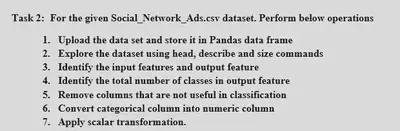
df = pd.read_csv("/content/Social_Network_Ads.csv")
EDA:
df
| User ID | Gender | Age | EstimatedSalary | Purchased | |
|---|---|---|---|---|---|
| 0 | 15624510 | Male | 19 | 19000 | 0 |
| 1 | 15810944 | Male | 35 | 20000 | 0 |
| 2 | 15668575 | Female | 26 | 43000 | 0 |
| 3 | 15603246 | Female | 27 | 57000 | 0 |
| 4 | 15804002 | Male | 19 | 76000 | 0 |
| ... | ... | ... | ... | ... | ... |
| 395 | 15691863 | Female | 46 | 41000 | 1 |
| 396 | 15706071 | Male | 51 | 23000 | 1 |
| 397 | 15654296 | Female | 50 | 20000 | 1 |
| 398 | 15755018 | Male | 36 | 33000 | 0 |
| 399 | 15594041 | Female | 49 | 36000 | 1 |
400 rows × 5 columns
<script>
const buttonEl =
document.querySelector('#df-5f72628a-2cf8-497c-8aa8-0d054815b2b3 button.colab-df-convert');
buttonEl.style.display =
google.colab.kernel.accessAllowed ? 'block' : 'none';
async function convertToInteractive(key) {
const element = document.querySelector('#df-5f72628a-2cf8-497c-8aa8-0d054815b2b3');
const dataTable =
await google.colab.kernel.invokeFunction('convertToInteractive',
[key], {});
if (!dataTable) return;
const docLinkHtml = 'Like what you see? Visit the ' +
'<a target="_blank" href=https://colab.research.google.com/notebooks/data_table.ipynb>data table notebook</a>'
+ ' to learn more about interactive tables.';
element.innerHTML = '';
dataTable['output_type'] = 'display_data';
await google.colab.output.renderOutput(dataTable, element);
const docLink = document.createElement('div');
docLink.innerHTML = docLinkHtml;
element.appendChild(docLink);
}
</script>
</div>
df.head
<bound method NDFrame.head of User ID Gender Age EstimatedSalary Purchased
0 15624510 Male 19 19000 0
1 15810944 Male 35 20000 0
2 15668575 Female 26 43000 0
3 15603246 Female 27 57000 0
4 15804002 Male 19 76000 0
.. ... ... ... ... ...
395 15691863 Female 46 41000 1
396 15706071 Male 51 23000 1
397 15654296 Female 50 20000 1
398 15755018 Male 36 33000 0
399 15594041 Female 49 36000 1
[400 rows x 5 columns]>
df.describe()
| User ID | Age | EstimatedSalary | Purchased | |
|---|---|---|---|---|
| count | 4.000000e+02 | 400.000000 | 400.000000 | 400.000000 |
| mean | 1.569154e+07 | 37.655000 | 69742.500000 | 0.357500 |
| std | 7.165832e+04 | 10.482877 | 34096.960282 | 0.479864 |
| min | 1.556669e+07 | 18.000000 | 15000.000000 | 0.000000 |
| 25% | 1.562676e+07 | 29.750000 | 43000.000000 | 0.000000 |
| 50% | 1.569434e+07 | 37.000000 | 70000.000000 | 0.000000 |
| 75% | 1.575036e+07 | 46.000000 | 88000.000000 | 1.000000 |
| max | 1.581524e+07 | 60.000000 | 150000.000000 | 1.000000 |
<script>
const buttonEl =
document.querySelector('#df-396001a2-881b-4623-80c4-95b6230a03a8 button.colab-df-convert');
buttonEl.style.display =
google.colab.kernel.accessAllowed ? 'block' : 'none';
async function convertToInteractive(key) {
const element = document.querySelector('#df-396001a2-881b-4623-80c4-95b6230a03a8');
const dataTable =
await google.colab.kernel.invokeFunction('convertToInteractive',
[key], {});
if (!dataTable) return;
const docLinkHtml = 'Like what you see? Visit the ' +
'<a target="_blank" href=https://colab.research.google.com/notebooks/data_table.ipynb>data table notebook</a>'
+ ' to learn more about interactive tables.';
element.innerHTML = '';
dataTable['output_type'] = 'display_data';
await google.colab.output.renderOutput(dataTable, element);
const docLink = document.createElement('div');
docLink.innerHTML = docLinkHtml;
element.appendChild(docLink);
}
</script>
</div>
df.shape
(400, 5)
df.size
2000
Binary classification dataset since Purchased is a label category containing 0s and 1s only (0 if the User hasn’t purchased, 1 if the user has purchased).
The values shown below tell us how many samples have 0 and 1 Purchase values respectively.
df["Purchased"].value_counts()
0 257
1 143
Name: Purchased, dtype: int64
Gender Age and Estimated Salary can be considered as Input features.
Purchased Column can be considered to be the Output feature.
We’ll now use Label Encoding to convert the Gender categorical feature to Numerical feature.
df2 = df
df2
| User ID | Gender | Age | EstimatedSalary | Purchased | |
|---|---|---|---|---|---|
| 0 | 15624510 | Male | 19 | 19000 | 0 |
| 1 | 15810944 | Male | 35 | 20000 | 0 |
| 2 | 15668575 | Female | 26 | 43000 | 0 |
| 3 | 15603246 | Female | 27 | 57000 | 0 |
| 4 | 15804002 | Male | 19 | 76000 | 0 |
| ... | ... | ... | ... | ... | ... |
| 395 | 15691863 | Female | 46 | 41000 | 1 |
| 396 | 15706071 | Male | 51 | 23000 | 1 |
| 397 | 15654296 | Female | 50 | 20000 | 1 |
| 398 | 15755018 | Male | 36 | 33000 | 0 |
| 399 | 15594041 | Female | 49 | 36000 | 1 |
400 rows × 5 columns
<script>
const buttonEl =
document.querySelector('#df-0d07654f-634b-4cff-a4b4-1cd64df25513 button.colab-df-convert');
buttonEl.style.display =
google.colab.kernel.accessAllowed ? 'block' : 'none';
async function convertToInteractive(key) {
const element = document.querySelector('#df-0d07654f-634b-4cff-a4b4-1cd64df25513');
const dataTable =
await google.colab.kernel.invokeFunction('convertToInteractive',
[key], {});
if (!dataTable) return;
const docLinkHtml = 'Like what you see? Visit the ' +
'<a target="_blank" href=https://colab.research.google.com/notebooks/data_table.ipynb>data table notebook</a>'
+ ' to learn more about interactive tables.';
element.innerHTML = '';
dataTable['output_type'] = 'display_data';
await google.colab.output.renderOutput(dataTable, element);
const docLink = document.createElement('div');
docLink.innerHTML = docLinkHtml;
element.appendChild(docLink);
}
</script>
</div>
from sklearn import preprocessing
label_encoder = preprocessing.LabelEncoder()
df2['Gender'] = label_encoder.fit_transform(df2['Gender'])
df2
| User ID | Gender | Age | EstimatedSalary | Purchased | |
|---|---|---|---|---|---|
| 0 | 15624510 | 1 | 19 | 19000 | 0 |
| 1 | 15810944 | 1 | 35 | 20000 | 0 |
| 2 | 15668575 | 0 | 26 | 43000 | 0 |
| 3 | 15603246 | 0 | 27 | 57000 | 0 |
| 4 | 15804002 | 1 | 19 | 76000 | 0 |
| ... | ... | ... | ... | ... | ... |
| 395 | 15691863 | 0 | 46 | 41000 | 1 |
| 396 | 15706071 | 1 | 51 | 23000 | 1 |
| 397 | 15654296 | 0 | 50 | 20000 | 1 |
| 398 | 15755018 | 1 | 36 | 33000 | 0 |
| 399 | 15594041 | 0 | 49 | 36000 | 1 |
400 rows × 5 columns
<script>
const buttonEl =
document.querySelector('#df-9adf9c37-3e03-4bb4-a5f8-cc98a8362de0 button.colab-df-convert');
buttonEl.style.display =
google.colab.kernel.accessAllowed ? 'block' : 'none';
async function convertToInteractive(key) {
const element = document.querySelector('#df-9adf9c37-3e03-4bb4-a5f8-cc98a8362de0');
const dataTable =
await google.colab.kernel.invokeFunction('convertToInteractive',
[key], {});
if (!dataTable) return;
const docLinkHtml = 'Like what you see? Visit the ' +
'<a target="_blank" href=https://colab.research.google.com/notebooks/data_table.ipynb>data table notebook</a>'
+ ' to learn more about interactive tables.';
element.innerHTML = '';
dataTable['output_type'] = 'display_data';
await google.colab.output.renderOutput(dataTable, element);
const docLink = document.createElement('div');
docLink.innerHTML = docLinkHtml;
element.appendChild(docLink);
}
</script>
</div>
df2 = df2.drop(['User ID'], axis = 1)
df2
| Gender | Age | EstimatedSalary | Purchased | |
|---|---|---|---|---|
| 0 | 1 | 19 | 19000 | 0 |
| 1 | 1 | 35 | 20000 | 0 |
| 2 | 0 | 26 | 43000 | 0 |
| 3 | 0 | 27 | 57000 | 0 |
| 4 | 1 | 19 | 76000 | 0 |
| ... | ... | ... | ... | ... |
| 395 | 0 | 46 | 41000 | 1 |
| 396 | 1 | 51 | 23000 | 1 |
| 397 | 0 | 50 | 20000 | 1 |
| 398 | 1 | 36 | 33000 | 0 |
| 399 | 0 | 49 | 36000 | 1 |
400 rows × 4 columns
<script>
const buttonEl =
document.querySelector('#df-9d6b2658-ebdf-4efa-969e-3fda0a6a782b button.colab-df-convert');
buttonEl.style.display =
google.colab.kernel.accessAllowed ? 'block' : 'none';
async function convertToInteractive(key) {
const element = document.querySelector('#df-9d6b2658-ebdf-4efa-969e-3fda0a6a782b');
const dataTable =
await google.colab.kernel.invokeFunction('convertToInteractive',
[key], {});
if (!dataTable) return;
const docLinkHtml = 'Like what you see? Visit the ' +
'<a target="_blank" href=https://colab.research.google.com/notebooks/data_table.ipynb>data table notebook</a>'
+ ' to learn more about interactive tables.';
element.innerHTML = '';
dataTable['output_type'] = 'display_data';
await google.colab.output.renderOutput(dataTable, element);
const docLink = document.createElement('div');
docLink.innerHTML = docLinkHtml;
element.appendChild(docLink);
}
</script>
</div>
Task 3:

from sklearn.model_selection import train_test_split
x = df.iloc[:, [1, 2, 3]].values # Stores the value of input features on which we'll train the Model
print(x)
[[ 1 19 19000]
[ 1 35 20000]
[ 0 26 43000]
...
[ 0 50 20000]
[ 1 36 33000]
[ 0 49 36000]]
y = df2.iloc[:, -1].values # Stores the value of output feature which we'll predict based on the model value.
print(y)
[0 0 0 0 0 0 0 1 0 0 0 0 0 0 0 0 1 1 1 1 1 1 1 1 1 1 1 1 0 0 0 1 0 0 0 0 0
0 0 0 0 0 0 0 0 0 0 0 1 0 0 0 0 0 0 0 0 0 0 0 0 0 0 1 0 0 0 0 0 0 0 0 0 0
0 1 0 0 0 0 0 0 0 0 0 1 0 0 0 0 0 0 0 0 0 0 0 1 0 0 0 0 0 1 0 0 0 0 0 0 0
0 0 0 0 0 0 0 0 0 0 0 0 0 0 0 0 0 0 0 0 0 0 0 0 0 0 1 0 0 0 0 0 0 0 0 1 0
0 0 0 0 0 0 0 0 0 0 0 1 1 0 0 0 0 0 0 0 1 0 0 0 0 0 0 0 0 0 0 0 0 0 1 0 0
0 0 0 0 0 0 0 0 0 0 0 0 0 0 0 0 0 1 0 1 0 1 0 1 0 1 1 0 0 0 1 0 0 0 1 0 1
1 1 0 0 1 1 0 1 1 0 1 1 0 1 0 0 0 1 1 0 1 1 0 1 0 1 0 1 0 0 1 1 0 1 0 0 1
1 0 1 1 0 1 1 0 0 1 0 0 1 1 1 1 1 0 1 1 1 1 0 1 1 0 1 0 1 0 1 1 1 1 0 0 0
1 1 0 1 1 1 1 1 0 0 0 1 1 0 0 1 0 1 0 1 1 0 1 0 1 1 0 1 1 0 0 0 1 1 0 1 0
0 1 0 1 0 0 1 1 0 0 1 1 0 1 1 0 0 1 0 1 0 1 1 1 0 1 0 1 1 1 0 1 1 1 1 0 1
1 1 0 1 0 1 0 0 1 1 0 1 1 1 1 1 1 0 1 1 1 1 1 1 0 1 1 1 0 1]
x_train, x_test, y_train, y_test = train_test_split(x, y, test_size = 0.2, random_state = 0)
# We define test_size of the 400 samples to be 0.2 = 20%
# We also define the random_state as 0 for a constant value as different samples will be picked up
# for train and test everytime.
x_train.shape
(320, 3)
x_test.shape
(80, 3)
from sklearn.preprocessing import StandardScaler
sc = StandardScaler()
x_train = sc.fit_transform(x_train)
x_test = sc.fit_transform(x_test)
x_train
array([[ 1.02532046e+00, 1.92295008e+00, 2.14601566e+00],
[-9.75304830e-01, 2.02016082e+00, 3.78719297e-01],
[-9.75304830e-01, -1.38221530e+00, -4.32498705e-01],
[-9.75304830e-01, -1.18779381e+00, -1.01194013e+00],
[-9.75304830e-01, 1.92295008e+00, -9.25023920e-01],
[-9.75304830e-01, 3.67578135e-01, 2.91803083e-01],
[-9.75304830e-01, 1.73156642e-01, 1.46942725e-01],
[ 1.02532046e+00, 2.02016082e+00, 1.74040666e+00],
[-9.75304830e-01, 7.56421121e-01, -8.38107706e-01],
[-9.75304830e-01, 2.70367388e-01, -2.87638347e-01],
[ 1.02532046e+00, 3.67578135e-01, -1.71750061e-01],
[-9.75304830e-01, -1.18475597e-01, 2.20395980e+00],
[-9.75304830e-01, -1.47942605e+00, -6.35303205e-01],
[ 1.02532046e+00, -1.28500455e+00, -1.06988428e+00],
[ 1.02532046e+00, -1.38221530e+00, 4.07691369e-01],
[-9.75304830e-01, -1.09058306e+00, 7.55356227e-01],
[ 1.02532046e+00, -1.47942605e+00, -2.00722133e-01],
[ 1.02532046e+00, 9.50842613e-01, -1.06988428e+00],
[ 1.02532046e+00, 9.50842613e-01, 5.81523798e-01],
[ 1.02532046e+00, 3.67578135e-01, 9.87132798e-01],
[-9.75304830e-01, 5.61999628e-01, -8.96051849e-01],
[ 1.02532046e+00, -6.04529329e-01, 1.45068594e+00],
[-9.75304830e-01, -2.12648508e-02, -5.77359062e-01],
[-9.75304830e-01, -6.04529329e-01, 1.88526701e+00],
[-9.75304830e-01, 1.33968560e+00, -1.41754914e+00],
[-9.75304830e-01, 1.43689635e+00, 9.87132798e-01],
[ 1.02532046e+00, 7.59458956e-02, -8.09135634e-01],
[ 1.02532046e+00, -2.12648508e-02, -2.58666276e-01],
[-9.75304830e-01, -2.15686344e-01, -5.77359062e-01],
[-9.75304830e-01, -2.15686344e-01, -2.00722133e-01],
[-9.75304830e-01, -3.12897090e-01, -1.30166085e+00],
[ 1.02532046e+00, -3.12897090e-01, -5.77359062e-01],
[ 1.02532046e+00, 3.67578135e-01, 8.89985821e-02],
[-9.75304830e-01, 8.53631867e-01, -6.06331134e-01],
[-9.75304830e-01, 2.02016082e+00, -1.18577256e+00],
[ 1.02532046e+00, 1.04805336e+00, -1.42777990e-01],
[-9.75304830e-01, 6.59210374e-01, 1.76937873e+00],
[-9.75304830e-01, -7.01740076e-01, 5.52551726e-01],
[-9.75304830e-01, 7.56421121e-01, 3.49747226e-01],
[-9.75304830e-01, 8.53631867e-01, -5.48386991e-01],
[ 1.02532046e+00, -1.18779381e+00, -1.59138156e+00],
[ 1.02532046e+00, 2.11737157e+00, 9.29188655e-01],
[-9.75304830e-01, -2.12648508e-02, 1.21890937e+00],
[ 1.02532046e+00, 1.73156642e-01, 1.07404901e+00],
[-9.75304830e-01, 3.67578135e-01, -4.90442848e-01],
[ 1.02532046e+00, -3.12897090e-01, -3.16610419e-01],
[ 1.02532046e+00, 9.50842613e-01, -8.38107706e-01],
[-9.75304830e-01, 9.50842613e-01, 1.85629494e+00],
[-9.75304830e-01, -2.12648508e-02, 1.24788144e+00],
[ 1.02532046e+00, -8.96161568e-01, 2.26190394e+00],
[-9.75304830e-01, -1.18779381e+00, -1.59138156e+00],
[ 1.02532046e+00, 2.11737157e+00, -8.09135634e-01],
[ 1.02532046e+00, -1.38221530e+00, -1.47549328e+00],
[ 1.02532046e+00, 3.67578135e-01, 2.29087602e+00],
[-9.75304830e-01, 7.56421121e-01, 7.55356227e-01],
[ 1.02532046e+00, -9.93372315e-01, -3.16610419e-01],
[ 1.02532046e+00, 7.59458956e-02, 7.55356227e-01],
[ 1.02532046e+00, -9.93372315e-01, 5.52551726e-01],
[ 1.02532046e+00, 2.70367388e-01, 6.00265106e-02],
[ 1.02532046e+00, 6.59210374e-01, -1.27268878e+00],
[-9.75304830e-01, -5.07318583e-01, -2.68897039e-02],
[-9.75304830e-01, -1.77105829e+00, 3.49747226e-01],
[ 1.02532046e+00, -7.01740076e-01, 1.17970654e-01],
[ 1.02532046e+00, 3.67578135e-01, 2.91803083e-01],
[-9.75304830e-01, -3.12897090e-01, 6.00265106e-02],
[-9.75304830e-01, -5.07318583e-01, 2.29087602e+00],
[ 1.02532046e+00, 1.73156642e-01, 3.10544391e-02],
[-9.75304830e-01, 1.24247485e+00, 2.20395980e+00],
[ 1.02532046e+00, 7.56421121e-01, 2.62831011e-01],
[ 1.02532046e+00, -3.12897090e-01, 1.46942725e-01],
[ 1.02532046e+00, -2.12648508e-02, -5.48386991e-01],
[-9.75304830e-01, -2.15686344e-01, 1.46942725e-01],
[-9.75304830e-01, -1.18475597e-01, 2.33858940e-01],
[ 1.02532046e+00, -2.12648508e-02, -2.58666276e-01],
[-9.75304830e-01, 2.11737157e+00, 1.10302108e+00],
[-9.75304830e-01, -1.77105829e+00, 3.49747226e-01],
[ 1.02532046e+00, 1.82573933e+00, 1.17970654e-01],
[ 1.02532046e+00, 3.67578135e-01, -1.42777990e-01],
[ 1.02532046e+00, -1.18779381e+00, 2.91803083e-01],
[ 1.02532046e+00, 7.56421121e-01, 1.36376973e+00],
[ 1.02532046e+00, -3.12897090e-01, -2.58666276e-01],
[-9.75304830e-01, -1.67384754e+00, -5.58617754e-02],
[-9.75304830e-01, -9.93372315e-01, -7.51191491e-01],
[ 1.02532046e+00, 2.70367388e-01, 4.94607583e-01],
[-9.75304830e-01, -1.18475597e-01, -1.06988428e+00],
[ 1.02532046e+00, -1.09058306e+00, 5.81523798e-01],
[ 1.02532046e+00, 7.59458956e-02, -8.09135634e-01],
[ 1.02532046e+00, -9.93372315e-01, 1.53760216e+00],
[-9.75304830e-01, -7.01740076e-01, 1.39274180e+00],
[ 1.02532046e+00, -1.28500455e+00, 4.94607583e-01],
[-9.75304830e-01, -3.12897090e-01, 3.10544391e-02],
[ 1.02532046e+00, -1.18475597e-01, 2.08236764e-03],
[ 1.02532046e+00, -3.12897090e-01, -8.96051849e-01],
[ 1.02532046e+00, 8.53631867e-01, -1.35960499e+00],
[-9.75304830e-01, -3.12897090e-01, 2.23293187e+00],
[-9.75304830e-01, 9.50842613e-01, 1.97218323e+00],
[ 1.02532046e+00, -1.18779381e+00, 4.65635512e-01],
[ 1.02532046e+00, -1.28500455e+00, 2.62831011e-01],
[-9.75304830e-01, 1.33968560e+00, 1.97218323e+00],
[ 1.02532046e+00, 1.24247485e+00, -1.35960499e+00],
[-9.75304830e-01, -3.12897090e-01, -2.87638347e-01],
[-9.75304830e-01, -5.07318583e-01, 1.24788144e+00],
[ 1.02532046e+00, -7.98950822e-01, 1.07404901e+00],
[ 1.02532046e+00, 9.50842613e-01, -1.06988428e+00],
[-9.75304830e-01, 2.70367388e-01, 2.91803083e-01],
[-9.75304830e-01, 9.50842613e-01, 7.55356227e-01],
[ 1.02532046e+00, -7.01740076e-01, -1.50446535e+00],
[-9.75304830e-01, -7.01740076e-01, 3.10544391e-02],
[ 1.02532046e+00, 4.64788881e-01, 1.71143459e+00],
[-9.75304830e-01, 2.02016082e+00, 1.75914797e-01],
[-9.75304830e-01, -1.96547978e+00, -7.51191491e-01],
[ 1.02532046e+00, -2.15686344e-01, 1.39274180e+00],
[-9.75304830e-01, 3.67578135e-01, 5.81523798e-01],
[-9.75304830e-01, 8.53631867e-01, -1.15680049e+00],
[-9.75304830e-01, -1.18779381e+00, -7.80163563e-01],
[ 1.02532046e+00, 1.73156642e-01, 2.33858940e-01],
[ 1.02532046e+00, 7.56421121e-01, -3.16610419e-01],
[-9.75304830e-01, 2.02016082e+00, -8.09135634e-01],
[-9.75304830e-01, 7.56421121e-01, 1.17970654e-01],
[ 1.02532046e+00, -3.12897090e-01, 6.10495869e-01],
[-9.75304830e-01, -9.93372315e-01, -3.16610419e-01],
[ 1.02532046e+00, 1.73156642e-01, -3.74554562e-01],
[ 1.02532046e+00, 2.02016082e+00, 2.11704359e+00],
[-9.75304830e-01, 1.82573933e+00, -1.27268878e+00],
[-9.75304830e-01, 1.33968560e+00, -9.25023920e-01],
[-9.75304830e-01, 8.53631867e-01, 1.24788144e+00],
[-9.75304830e-01, 1.43689635e+00, 2.11704359e+00],
[ 1.02532046e+00, -3.12897090e-01, -1.24371671e+00],
[-9.75304830e-01, 1.92295008e+00, 9.00216584e-01],
[-9.75304830e-01, 6.59210374e-01, -7.22219420e-01],
[-9.75304830e-01, -1.47942605e+00, 3.49747226e-01],
[ 1.02532046e+00, 7.56421121e-01, -1.35960499e+00],
[ 1.02532046e+00, 3.67578135e-01, -1.42777990e-01],
[-9.75304830e-01, -9.93372315e-01, 4.07691369e-01],
[ 1.02532046e+00, -2.12648508e-02, -3.16610419e-01],
[-9.75304830e-01, -1.18779381e+00, 4.07691369e-01],
[-9.75304830e-01, -8.96161568e-01, -1.21474464e+00],
[-9.75304830e-01, -1.18475597e-01, 3.10544391e-02],
[-9.75304830e-01, -1.57663679e+00, -4.32498705e-01],
[-9.75304830e-01, 9.50842613e-01, -1.01194013e+00],
[ 1.02532046e+00, 1.04805336e+00, -1.21474464e+00],
[-9.75304830e-01, -2.12648508e-02, -1.42777990e-01],
[-9.75304830e-01, -1.09058306e+00, -1.53343742e+00],
[ 1.02532046e+00, 7.56421121e-01, -1.21474464e+00],
[ 1.02532046e+00, 9.50842613e-01, 2.05909944e+00],
[-9.75304830e-01, -1.18779381e+00, -1.53343742e+00],
[-9.75304830e-01, -3.12897090e-01, 7.84328298e-01],
[-9.75304830e-01, 7.59458956e-02, -3.16610419e-01],
[-9.75304830e-01, -1.38221530e+00, -1.24371671e+00],
[ 1.02532046e+00, -6.04529329e-01, -1.50446535e+00],
[ 1.02532046e+00, 7.56421121e-01, 5.23579655e-01],
[ 1.02532046e+00, -3.12897090e-01, -3.45582490e-01],
[ 1.02532046e+00, 1.72852858e+00, -2.87638347e-01],
[ 1.02532046e+00, 8.53631867e-01, -1.04091221e+00],
[-9.75304830e-01, 1.73156642e-01, 6.00265106e-02],
[ 1.02532046e+00, -6.04529329e-01, 8.71244512e-01],
[-9.75304830e-01, -1.86826903e+00, -1.41754914e+00],
[ 1.02532046e+00, -1.28500455e+00, 5.81523798e-01],
[ 1.02532046e+00, -3.12897090e-01, 5.23579655e-01],
[ 1.02532046e+00, -9.93372315e-01, -1.09885635e+00],
[-9.75304830e-01, 1.14526411e+00, -1.44652121e+00],
[ 1.02532046e+00, 1.73156642e-01, -3.16610419e-01],
[-9.75304830e-01, 1.14526411e+00, -7.51191491e-01],
[ 1.02532046e+00, -3.12897090e-01, 6.00265106e-02],
[-9.75304830e-01, 1.73156642e-01, 2.08807152e+00],
[-9.75304830e-01, 7.56421121e-01, -1.09885635e+00],
[-9.75304830e-01, 7.59458956e-02, 3.10544391e-02],
[ 1.02532046e+00, -1.77105829e+00, 1.17970654e-01],
[ 1.02532046e+00, -8.96161568e-01, 1.46942725e-01],
[ 1.02532046e+00, -7.01740076e-01, 1.75914797e-01],
[ 1.02532046e+00, 8.53631867e-01, -1.30166085e+00],
[ 1.02532046e+00, 1.73156642e-01, -2.58666276e-01],
[ 1.02532046e+00, -4.10107836e-01, 1.21890937e+00],
[-9.75304830e-01, -2.12648508e-02, 2.91803083e-01],
[-9.75304830e-01, 3.67578135e-01, 1.46942725e-01],
[-9.75304830e-01, 8.53631867e-01, -6.64275277e-01],
[-9.75304830e-01, 7.59458956e-02, 1.46942725e-01],
[ 1.02532046e+00, -1.86826903e+00, -1.30166085e+00],
[-9.75304830e-01, -1.18475597e-01, 2.91803083e-01],
[ 1.02532046e+00, -2.15686344e-01, -2.87638347e-01],
[ 1.02532046e+00, 2.70367388e-01, -5.19414919e-01],
[ 1.02532046e+00, -2.15686344e-01, 1.59554630e+00],
[-9.75304830e-01, 9.50842613e-01, -1.18577256e+00],
[-9.75304830e-01, -2.15686344e-01, 1.62451837e+00],
[-9.75304830e-01, 1.24247485e+00, 1.85629494e+00],
[-9.75304830e-01, -1.09058306e+00, -3.74554562e-01],
[ 1.02532046e+00, -2.12648508e-02, 3.10544391e-02],
[-9.75304830e-01, 7.59458956e-02, -2.58666276e-01],
[-9.75304830e-01, -1.57663679e+00, -1.24371671e+00],
[-9.75304830e-01, -5.07318583e-01, -2.87638347e-01],
[ 1.02532046e+00, 9.50842613e-01, 1.17970654e-01],
[-9.75304830e-01, 1.92295008e+00, -1.35960499e+00],
[ 1.02532046e+00, 1.43689635e+00, 6.00265106e-02],
[-9.75304830e-01, -6.04529329e-01, 1.36376973e+00],
[ 1.02532046e+00, 1.53410709e+00, 2.08236764e-03],
[ 1.02532046e+00, -7.98950822e-01, 2.91803083e-01],
[-9.75304830e-01, 1.92295008e+00, 7.26384155e-01],
[-9.75304830e-01, -1.18779381e+00, -5.19414919e-01],
[ 1.02532046e+00, 6.59210374e-01, 2.62831011e-01],
[ 1.02532046e+00, -1.38221530e+00, -4.32498705e-01],
[ 1.02532046e+00, 1.73156642e-01, 1.46942725e-01],
[-9.75304830e-01, -5.07318583e-01, -1.21474464e+00],
[-9.75304830e-01, 5.61999628e-01, 2.00115530e+00],
[ 1.02532046e+00, -1.57663679e+00, -1.50446535e+00],
[-9.75304830e-01, -5.07318583e-01, -5.48386991e-01],
[-9.75304830e-01, 4.64788881e-01, 1.82732287e+00],
[-9.75304830e-01, -1.38221530e+00, -1.09885635e+00],
[-9.75304830e-01, 7.56421121e-01, -1.38857706e+00],
[ 1.02532046e+00, -3.12897090e-01, -4.32498705e-01],
[-9.75304830e-01, 1.53410709e+00, 9.87132798e-01],
[-9.75304830e-01, 9.50842613e-01, 1.42171387e+00],
[ 1.02532046e+00, -3.12897090e-01, -4.90442848e-01],
[ 1.02532046e+00, -1.18475597e-01, 2.14601566e+00],
[-9.75304830e-01, -1.47942605e+00, -1.13805918e-01],
[-9.75304830e-01, -1.18475597e-01, 1.94321116e+00],
[ 1.02532046e+00, -7.01740076e-01, -3.45582490e-01],
[-9.75304830e-01, -5.07318583e-01, -8.38107706e-01],
[-9.75304830e-01, 6.59210374e-01, -1.38857706e+00],
[ 1.02532046e+00, -7.98950822e-01, -1.59138156e+00],
[ 1.02532046e+00, -1.86826903e+00, -1.47549328e+00],
[ 1.02532046e+00, 1.04805336e+00, 1.17970654e-01],
[ 1.02532046e+00, 7.59458956e-02, 1.50863009e+00],
[ 1.02532046e+00, -3.12897090e-01, 8.89985821e-02],
[ 1.02532046e+00, 7.59458956e-02, 3.10544391e-02],
[ 1.02532046e+00, -1.38221530e+00, -1.35960499e+00],
[-9.75304830e-01, 2.70367388e-01, 6.00265106e-02],
[-9.75304830e-01, -8.96161568e-01, 3.78719297e-01],
[-9.75304830e-01, 1.53410709e+00, -1.27268878e+00],
[-9.75304830e-01, -3.12897090e-01, -7.51191491e-01],
[ 1.02532046e+00, -1.18475597e-01, 1.46942725e-01],
[-9.75304830e-01, -8.96161568e-01, -6.64275277e-01],
[-9.75304830e-01, -7.01740076e-01, -5.58617754e-02],
[ 1.02532046e+00, 3.67578135e-01, -4.61470776e-01],
[ 1.02532046e+00, -7.98950822e-01, 1.88526701e+00],
[-9.75304830e-01, 1.33968560e+00, 1.27685351e+00],
[-9.75304830e-01, 1.14526411e+00, -9.82968063e-01],
[ 1.02532046e+00, 1.72852858e+00, 1.82732287e+00],
[ 1.02532046e+00, -8.96161568e-01, -2.58666276e-01],
[ 1.02532046e+00, -7.98950822e-01, 5.52551726e-01],
[ 1.02532046e+00, -1.18779381e+00, -1.56240949e+00],
[ 1.02532046e+00, -5.07318583e-01, -1.12782842e+00],
[-9.75304830e-01, 2.70367388e-01, 6.00265106e-02],
[ 1.02532046e+00, -2.15686344e-01, -1.06988428e+00],
[-9.75304830e-01, 1.63131784e+00, 1.59554630e+00],
[-9.75304830e-01, 9.50842613e-01, 1.76937873e+00],
[-9.75304830e-01, 2.70367388e-01, 3.10544391e-02],
[-9.75304830e-01, -7.98950822e-01, -2.29694204e-01],
[ 1.02532046e+00, -1.18475597e-01, 6.00265106e-02],
[-9.75304830e-01, 2.70367388e-01, -2.00722133e-01],
[-9.75304830e-01, 1.92295008e+00, -6.64275277e-01],
[-9.75304830e-01, -7.98950822e-01, 1.33479766e+00],
[ 1.02532046e+00, -1.77105829e+00, -6.06331134e-01],
[ 1.02532046e+00, -1.18475597e-01, 1.17970654e-01],
[ 1.02532046e+00, 2.70367388e-01, -3.16610419e-01],
[ 1.02532046e+00, 1.04805336e+00, 5.52551726e-01],
[ 1.02532046e+00, -9.93372315e-01, 2.62831011e-01],
[-9.75304830e-01, 1.43689635e+00, 3.49747226e-01],
[ 1.02532046e+00, 1.73156642e-01, -3.74554562e-01],
[ 1.02532046e+00, 2.11737157e+00, -1.04091221e+00],
[ 1.02532046e+00, -3.12897090e-01, 1.10302108e+00],
[ 1.02532046e+00, -1.67384754e+00, 6.00265106e-02],
[ 1.02532046e+00, -2.12648508e-02, 3.10544391e-02],
[ 1.02532046e+00, 7.59458956e-02, 1.04507694e+00],
[-9.75304830e-01, -1.18475597e-01, -3.74554562e-01],
[-9.75304830e-01, -1.18779381e+00, 6.00265106e-02],
[-9.75304830e-01, -3.12897090e-01, -1.35960499e+00],
[-9.75304830e-01, 1.53410709e+00, 1.10302108e+00],
[ 1.02532046e+00, -7.98950822e-01, -1.53343742e+00],
[ 1.02532046e+00, 7.59458956e-02, 1.85629494e+00],
[ 1.02532046e+00, -8.96161568e-01, -7.80163563e-01],
[ 1.02532046e+00, -5.07318583e-01, -7.80163563e-01],
[ 1.02532046e+00, -3.12897090e-01, -9.25023920e-01],
[ 1.02532046e+00, 2.70367388e-01, -7.22219420e-01],
[-9.75304830e-01, 2.70367388e-01, 6.00265106e-02],
[-9.75304830e-01, 7.59458956e-02, 1.85629494e+00],
[-9.75304830e-01, -1.09058306e+00, 1.94321116e+00],
[-9.75304830e-01, -1.67384754e+00, -1.56240949e+00],
[ 1.02532046e+00, -1.18779381e+00, -1.09885635e+00],
[ 1.02532046e+00, -7.01740076e-01, -1.13805918e-01],
[-9.75304830e-01, 7.59458956e-02, 8.89985821e-02],
[ 1.02532046e+00, 2.70367388e-01, 2.62831011e-01],
[-9.75304830e-01, 8.53631867e-01, -5.77359062e-01],
[-9.75304830e-01, 2.70367388e-01, -1.15680049e+00],
[-9.75304830e-01, -1.18475597e-01, 6.68440012e-01],
[-9.75304830e-01, 2.11737157e+00, -6.93247348e-01],
[ 1.02532046e+00, -1.28500455e+00, -1.38857706e+00],
[-9.75304830e-01, -9.93372315e-01, -9.53995992e-01],
[-9.75304830e-01, -2.12648508e-02, -4.32498705e-01],
[-9.75304830e-01, -2.15686344e-01, -4.61470776e-01],
[-9.75304830e-01, -1.77105829e+00, -9.82968063e-01],
[-9.75304830e-01, 1.72852858e+00, 9.87132798e-01],
[ 1.02532046e+00, 1.73156642e-01, -3.74554562e-01],
[-9.75304830e-01, 3.67578135e-01, 1.10302108e+00],
[-9.75304830e-01, -1.77105829e+00, -1.35960499e+00],
[ 1.02532046e+00, 1.73156642e-01, -1.42777990e-01],
[ 1.02532046e+00, 8.53631867e-01, -1.44652121e+00],
[-9.75304830e-01, -1.96547978e+00, 4.65635512e-01],
[ 1.02532046e+00, -3.12897090e-01, 2.62831011e-01],
[-9.75304830e-01, 1.82573933e+00, -1.06988428e+00],
[-9.75304830e-01, -4.10107836e-01, 6.00265106e-02],
[-9.75304830e-01, 1.04805336e+00, -8.96051849e-01],
[-9.75304830e-01, -1.09058306e+00, -1.12782842e+00],
[ 1.02532046e+00, -1.86826903e+00, 2.08236764e-03],
[-9.75304830e-01, 7.59458956e-02, 2.62831011e-01],
[ 1.02532046e+00, -1.18779381e+00, 3.20775154e-01],
[ 1.02532046e+00, -1.28500455e+00, 2.91803083e-01],
[-9.75304830e-01, -9.93372315e-01, 4.36663440e-01],
[ 1.02532046e+00, 1.63131784e+00, -8.96051849e-01],
[-9.75304830e-01, 1.14526411e+00, 5.23579655e-01],
[ 1.02532046e+00, 1.04805336e+00, 5.23579655e-01],
[ 1.02532046e+00, 1.33968560e+00, 2.31984809e+00],
[-9.75304830e-01, -3.12897090e-01, -1.42777990e-01],
[ 1.02532046e+00, 3.67578135e-01, -4.61470776e-01],
[ 1.02532046e+00, -4.10107836e-01, -7.80163563e-01],
[ 1.02532046e+00, -1.18475597e-01, -5.19414919e-01],
[-9.75304830e-01, 9.50842613e-01, -1.15680049e+00],
[ 1.02532046e+00, -8.96161568e-01, -7.80163563e-01],
[ 1.02532046e+00, -2.15686344e-01, -5.19414919e-01],
[-9.75304830e-01, -1.09058306e+00, -4.61470776e-01],
[-9.75304830e-01, -1.18779381e+00, 1.39274180e+00]])
x_test
array([[ 1. , -0.49618606, 0.56021375],
[-1. , 0.2389044 , -0.59133674],
[ 1. , -0.03675452, 0.18673792],
[-1. , -0.49618606, 0.31122986],
[-1. , -0.03675452, -0.59133674],
[ 1. , -0.77184498, -1.52502632],
[-1. , -0.40429975, -1.68064126],
[ 1. , 0.05513178, 2.33422397],
[-1. , -1.59882175, -0.03112299],
[ 1. , 1.06588117, -0.80919764],
[ 1. , -0.49618606, -0.62245972],
[-1. , -0.67995868, -0.43572181],
[ 1. , 0.14701809, -0.43572181],
[ 1. , 0.33079071, 0.24898389],
[ 1. , -1.41504914, 0.52909077],
[-1. , -0.31241345, 1.49390334],
[ 1. , 0.14701809, 0.24898389],
[ 1. , -1.50693545, 0.49796778],
[-1. , 1.80097163, 1.89850216],
[ 1. , -0.03675452, -1.46278035],
[-1. , -0.03675452, -0.6847057 ],
[-1. , 1.06588117, 2.33422397],
[-1. , 0.51456332, -0.56021375],
[ 1. , 1.06588117, 1.1204275 ],
[-1. , -1.13939022, -1.27604243],
[-1. , 1.24965379, 2.24085501],
[-1. , -0.67995868, 0.56021375],
[ 1. , -0.58807237, 0.34235285],
[-1. , 0.14701809, -0.2178609 ],
[-1. , -0.31241345, 0.52909077],
[ 1. , -1.32316283, 0.59133674],
[ 1. , 0.14701809, 0.31122986],
[ 1. , 1.98474425, -0.28010688],
[ 1. , 0.14701809, -0.49796778],
[ 1. , -1.04750391, -0.34235285],
[ 1. , -1.59882175, -0.52909077],
[ 1. , -1.23127652, 0.37347583],
[-1. , -0.12864083, -0.80919764],
[-1. , -0.40429975, -1.08930452],
[-1. , 1.24965379, -1.02705855],
[ 1. , -0.77184498, 0.59133674],
[ 1. , 0.51456332, -0.52909077],
[-1. , -0.77184498, 0.46684479],
[ 1. , -0.03675452, -1.52502632],
[-1. , 0.69833594, 1.33828841],
[-1. , -0.77184498, -0.34235285],
[-1. , 0.14701809, 0.34235285],
[-1. , 1.52531271, 0.65358271],
[ 1. , -0.86373129, -1.21379646],
[ 1. , 1.24965379, 0.52909077],
[-1. , 1.98474425, 1.64951827],
[-1. , -0.12864083, -1.36941139],
[-1. , -0.03675452, -0.37347583],
[ 1. , -0.12864083, 1.43165737],
[-1. , 2.16851686, 0.59133674],
[ 1. , 0.88210855, -1.15155049],
[-1. , -0.58807237, 0.43572181],
[-1. , -0.86373129, 0.34235285],
[ 1. , 1.24965379, -1.27604243],
[ 1. , -1.13939022, -1.52502632],
[ 1. , -0.31241345, -1.5872723 ],
[ 1. , 2.26040317, -0.84032063],
[ 1. , -1.50693545, 0.2178609 ],
[ 1. , 0.05513178, 0.93368959],
[-1. , -1.50693545, -1.33828841],
[ 1. , 2.26040317, 0.43572181],
[-1. , -1.04750391, 0.62245972],
[ 1. , -0.77184498, -0.34235285],
[ 1. , 0.42267702, -0.6847057 ],
[-1. , 0.60644963, 0.03112299],
[-1. , -0.31241345, 2.52096188],
[-1. , -0.03675452, 0.24898389],
[-1. , -1.23127652, -0.18673792],
[ 1. , 0.88210855, -1.46278035],
[ 1. , -0.77184498, 0.62245972],
[ 1. , -1.59882175, 0.40459882],
[-1. , 0.60644963, 0.31122986],
[-1. , 0.42267702, -0.28010688],
[-1. , 1.61719902, -1.08930452],
[-1. , 1.06588117, 1.18267348]])
from sklearn.neighbors import KNeighborsClassifier
classifier = KNeighborsClassifier(n_neighbors = 5, p = 2) # We mention in the parameters for it to take
# 5 nearest neigbors(default value) and p = 2(default value = Eucledian distance)
classifier.fit(x_train, y_train) # Feed the training data to the classifier.
KNeighborsClassifier()
y_pred = classifier.predict(x_test) # Predicting for x_test data
y_pred
array([0, 0, 0, 0, 0, 0, 0, 1, 0, 1, 0, 0, 0, 0, 0, 1, 0, 0, 1, 0, 0, 1,
1, 1, 0, 1, 0, 0, 0, 1, 0, 0, 1, 0, 0, 0, 0, 0, 0, 1, 0, 0, 0, 0,
1, 0, 0, 1, 0, 1, 1, 0, 0, 1, 1, 1, 0, 0, 1, 0, 0, 1, 0, 1, 0, 1,
0, 0, 0, 0, 1, 0, 0, 1, 0, 0, 0, 0, 1, 1])
from sklearn.metrics import confusion_matrix, accuracy_score
cm = confusion_matrix(y_test, y_pred)
ac = accuracy_score(y_test, y_pred)
cm
array([[53, 5],
[ 1, 21]])
ac
0.925
Now we try the model’s accuracy for different values of k
from sklearn import metrics
scores = {}
scores_list = []
for k in range(1, 30):
classifier1 = KNeighborsClassifier(n_neighbors = k)
classifier1.fit(x_train, y_train)
y_pred1 = classifier1.predict(x_test)
temp = metrics.accuracy_score(y_test, y_pred1)
scores[k] = temp
scores_list.append(temp)
import matplotlib.pyplot as plt
k_range = range(1, 30)
plt.plot(k_range, scores_list)
plt.xlabel('Value of k')
plt.ylabel('Testing accuracy')
Text(0, 0.5, 'Testing accuracy')
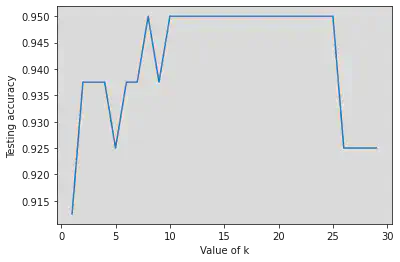
Inference from the plot:
- The best accuracy we get is 0.95 = 95%
- Best k value would be around k = 7 or 8 (betwen 5 and 10) as we get the best accuracy with the least number of computations.
- We do however get the best peak value from k = 10 upto k = 20 as well but that has more computations than the value which we already obtained at k = 7 or 8.
Conclusion:
From the above experiment, I learn the following:
- Implement KNN technique for the classification.
- Make inbuilt functions and use functions/methods from built in libraries to obtain the values.