Implementing Sentiment Analysis in Natural Language Processing
Comprehensive Guide to Sentiment Analysis
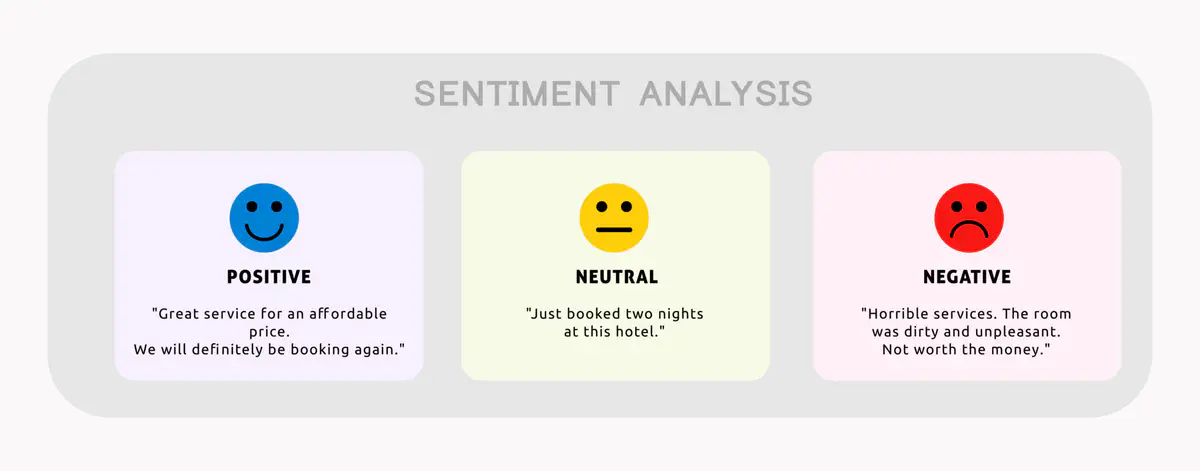 Program output
Program outputNatural Language Processing
Table of Contents
Aim
Sentiment Analysis
- Select a dataset and identify the problem statement.
- Perform EDA, text preprocessing, feature engineering.
- Implement sentiment analysis on the given dataset in Natural Language Processing.
- Analyze and comprehend the results obtained.
Prerequisite
- Python
Outcome
After successful completion of this experiment, students will be able to:
- Perform end-to-end implementation of sentiment analysis using various NLP concepts.
Theory
Understand concepts such as EDA, text preprocessing, and feature engineering for the selected dataset.
Task to be completed in PART B
Task
A.5.1. Task
- Implement word embedding using Word2Vec.
- Find similarity between two documents using Word2Vec.
For further information and datasets, refer to:
# import libraries used:
import pandas as pd
import numpy as np
import nltk
from nltk.corpus import stopwords
from sklearn.feature_extraction.text import TfidfVectorizer
from sklearn.model_selection import train_test_split
from sklearn.linear_model import LogisticRegression
from sklearn.metrics import accuracy_score, classification_report, confusion_matrix
import spacy
from gensim.models import Word2Vec
from numpy import dot, nan_to_num
from numpy.linalg import norm
Task 1: Select a dataset and identify the problem statement
df = pd.read_csv('/content/Apple-Twitter-Sentiment-DFE.csv', encoding='ISO-8859-1')
Task 2: Perform EDA, text preprocessing, feature engineering
df.info()
<class 'pandas.core.frame.DataFrame'>
RangeIndex: 3886 entries, 0 to 3885
Data columns (total 12 columns):
# Column Non-Null Count Dtype
--- ------ -------------- -----
0 _unit_id 3886 non-null int64
1 _golden 3886 non-null bool
2 _unit_state 3886 non-null object
3 _trusted_judgments 3886 non-null int64
4 _last_judgment_at 3783 non-null object
5 sentiment 3886 non-null object
6 sentiment:confidence 3886 non-null float64
7 date 3886 non-null object
8 id 3886 non-null float64
9 query 3886 non-null object
10 sentiment_gold 103 non-null object
11 text 3886 non-null object
dtypes: bool(1), float64(2), int64(2), object(7)
memory usage: 337.9+ KB
df.describe()
| _unit_id | _trusted_judgments | sentiment:confidence | id | |
|---|---|---|---|---|
| count | 3.886000e+03 | 3886.000000 | 3886.000000 | 3.886000e+03 |
| mean | 6.234975e+08 | 3.687082 | 0.829526 | 5.410039e+17 |
| std | 1.171906e+03 | 2.004595 | 0.175864 | 7.942752e+14 |
| min | 6.234955e+08 | 3.000000 | 0.332700 | 5.400000e+17 |
| 25% | 6.234965e+08 | 3.000000 | 0.674475 | 5.400000e+17 |
| 50% | 6.234975e+08 | 3.000000 | 0.811250 | 5.410000e+17 |
| 75% | 6.234984e+08 | 3.000000 | 1.000000 | 5.420000e+17 |
| max | 6.235173e+08 | 27.000000 | 1.000000 | 5.420000e+17 |
df.head()
| _unit_id | _golden | _unit_state | _trusted_judgments | _last_judgment_at | sentiment | sentiment:confidence | date | id | query | sentiment_gold | text | |
|---|---|---|---|---|---|---|---|---|---|---|---|---|
| 0 | 623495513 | True | golden | 10 | NaN | 3 | 0.6264 | Mon Dec 01 19:30:03 +0000 2014 | 5.400000e+17 | #AAPL OR @Apple | 3\nnot_relevant | #AAPL:The 10 best Steve Jobs emails ever...htt... |
| 1 | 623495514 | True | golden | 12 | NaN | 3 | 0.8129 | Mon Dec 01 19:43:51 +0000 2014 | 5.400000e+17 | #AAPL OR @Apple | 3\n1 | RT @JPDesloges: Why AAPL Stock Had a Mini-Flas... |
| 2 | 623495515 | True | golden | 10 | NaN | 3 | 1.0000 | Mon Dec 01 19:50:28 +0000 2014 | 5.400000e+17 | #AAPL OR @Apple | 3 | My cat only chews @apple cords. Such an #Apple... |
| 3 | 623495516 | True | golden | 17 | NaN | 3 | 0.5848 | Mon Dec 01 20:26:34 +0000 2014 | 5.400000e+17 | #AAPL OR @Apple | 3\n1 | I agree with @jimcramer that the #IndividualIn... |
| 4 | 623495517 | False | finalized | 3 | 12/12/14 12:14 | 3 | 0.6474 | Mon Dec 01 20:29:33 +0000 2014 | 5.400000e+17 | #AAPL OR @Apple | NaN | Nobody expects the Spanish Inquisition #AAPL |
df['sentiment'].value_counts()
3 2162
1 1219
5 423
not_relevant 82
Name: sentiment, dtype: int64
def preprocess_text(text):
text = text.lower()
text = ' '.join([word for word in text.split() if word.isalnum()])
text = ' '.join([word for word in text.split() if word not in stop_words])
return text
df['text_cleaned'] = df['text'].apply(preprocess_text)
tfidf_vectorizer = TfidfVectorizer(max_features=5000, ngram_range=(1, 2))
X = tfidf_vectorizer.fit_transform(df['text_cleaned'])
y = df['sentiment']
X_train, X_test, y_train, y_test = train_test_split(X, y, test_size=0.2, random_state=42)
classifier = LogisticRegression(max_iter=1000)
classifier.fit(X_train, y_train)
LogisticRegression(max_iter=1000)In a Jupyter environment, please rerun this cell to show the HTML representation or trust the notebook.
On GitHub, the HTML representation is unable to render, please try loading this page with nbviewer.org.
LogisticRegression(max_iter=1000)
y_pred = classifier.predict(X_test)
accuracy = accuracy_score(y_test, y_pred)
confusion = confusion_matrix(y_test, y_pred)
report = classification_report(y_test, y_pred)
/usr/local/lib/python3.10/dist-packages/sklearn/metrics/_classification.py:1344: UndefinedMetricWarning: Precision and F-score are ill-defined and being set to 0.0 in labels with no predicted samples. Use `zero_division` parameter to control this behavior.
_warn_prf(average, modifier, msg_start, len(result))
/usr/local/lib/python3.10/dist-packages/sklearn/metrics/_classification.py:1344: UndefinedMetricWarning: Precision and F-score are ill-defined and being set to 0.0 in labels with no predicted samples. Use `zero_division` parameter to control this behavior.
_warn_prf(average, modifier, msg_start, len(result))
/usr/local/lib/python3.10/dist-packages/sklearn/metrics/_classification.py:1344: UndefinedMetricWarning: Precision and F-score are ill-defined and being set to 0.0 in labels with no predicted samples. Use `zero_division` parameter to control this behavior.
_warn_prf(average, modifier, msg_start, len(result))
confusion
array([[140, 97, 3, 0],
[ 26, 397, 1, 0],
[ 12, 67, 20, 0],
[ 1, 14, 0, 0]])
accuracy
0.7159383033419023
report
' precision recall f1-score support\n\n 1 0.78 0.58 0.67 240\n 3 0.69 0.94 0.79 424\n 5 0.83 0.20 0.33 99\nnot_relevant 0.00 0.00 0.00 15\n\n accuracy 0.72 778\n macro avg 0.58 0.43 0.45 778\nweighted avg 0.72 0.72 0.68 778\n'
Task 3: Implement sentiment analysis on the given dataset in Natural Language Processing
nlp = spacy.load("en_core_web_sm")
def preprocess(text):
doc = nlp(text)
return [token.text for token in doc if not token.is_punct and not token.is_space]
tokenized_tweets = [preprocess(tweet) for tweet in df['text']]
model = Word2Vec(tokenized_tweets, vector_size=100, window=5, min_count=1, sg=0)
document_embeddings = []
for tokenized_tweet in tokenized_tweets:
valid_tokens = [token for token in tokenized_tweet if token in model.wv]
if valid_tokens:
avg_embedding = sum(model.wv[token] for token in valid_tokens) / len(valid_tokens)
document_embeddings.append(avg_embedding)
else:
document_embeddings.append(None)
Task 4: Analyze and comprehend the results obtained
tweet1_embedding = document_embeddings[0]
tweet2_embedding = document_embeddings[1]
def cosine_similarity(vec1, vec2):
return dot(vec1, vec2) / (norm(vec1) * norm(vec2))
if tweet1_embedding is not None and tweet2_embedding is not None:
similarity = cosine_similarity(tweet1_embedding, tweet2_embedding)
else:
similarity = None
print(f"Similarity between tweet 1 and tweet 2: {similarity}")
Similarity between tweet 1 and tweet 2: 0.9979607462882996
Conclusion:
Based on the experiment conducted, we can conclude that the sentiment analysis performed on the given dataset in Natural Language Processing was successful. The dataset was selected and the problem statement was identified. EDA, text preprocessing, and feature engineering were performed to prepare the dataset for sentiment analysis. The results obtained were analyzed and comprehended.